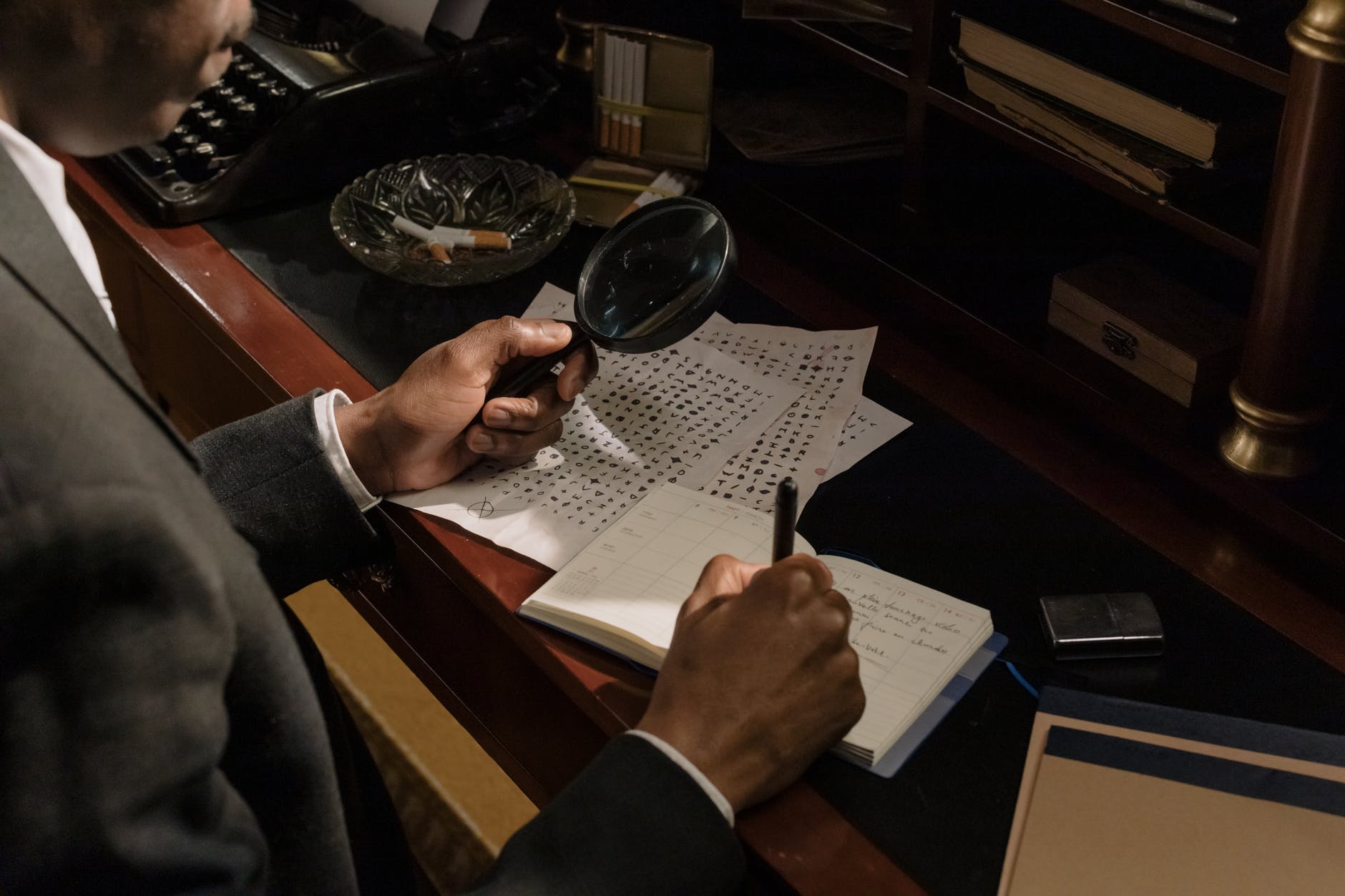Hemingway App – The Definitive Guide
Hemingway app is a simple tool for writers of all skill levels. It will help you get over the fear of creating.
It’s based on Ernest Hemingway’s writing style. And gives you the necessary tools for writing online.
The key to writing online is making the text simple to read. This makes the writing likely to read. The creators of this Hemingway writing style app call it, “The spell checker for style.”
I’ve been using Hemingway App for the past 6 months. It’s helped me understand that part of my first drafts is fluff.
Let’s get started.
Who Should Use Hemingway App?
Anyone writing. Hemingway writing app is a free tool for making sure everything is easy to read. It’s meant to guide your writing to be readable by everyone. Also, people without a budget for writing tools will benefit.
The Basics of the Hemingway writing tool
There are two main options. Write and Edit. This keeps the editor simple.
Write Mode
Write mode is distraction-free writing. This way you can write without prompting to change something. This is the best way to write.
This mode gives options to set how you want the words to look. You can set things like headings, bold, italics, and links. There is no added fluff to writing mode. Keep your focus on the writing.
Edit Mode
Edit mode is the power of the tool.
This writing tool checks for the grade level or the writing. The editor makes sure your reader doesn’t have trouble understanding what your saying.
Next, it helps you write in an active voice. Active voice brings energy to the writing and will keep your reader interested. It’s not recommended to use the passive voice very much.
Also, the writing editor calls out adverbs. Adverbs are bad for your writing. Leaving out the adverbs helps make your writing more defined.
Edit mode also lets you know when you need to find simpler words. The goal for writing in most cases is to write for a 6th-grade reading level. Helping your content reach more people.
On to reading time. Hemingway App tells you the time it will take to read your writing. It’s nice to know but not a major feature for online writers.
Character Count is another metric the app keeps a tab on. I’ve never seen anyone write based on character count but I’m sure it was an easy feature to add.
Now to word count. Writers use word count to control the length of their articles. This helps know search engines will pick up your content.
Last, edit mode keeps up with sentence and paragraph count. This is another feature I have not seen anyone needing.
Hemingway Desktop App
The desktop version of the app opens up some extra tools the web version doesn’t. It is a one-time buy through Gumroad for $19.99 unless you want it for both MacOS and Windows. Then you’ll have to buy it twice.
The best feature of the desktop app is offline mode. You don’t need an internet connection to write. This is extra great if you travel a lot.
Also, it publishes on Medium and WordPress. Make one less step to get your stuff published.
Another thing the desktop app does is export your writing as a Word Document or PDF. Making it a great tool for all writing.
What Hemingway doesn’t do.
As great of a writing tool, Hemingway App is there are a few things it doesn’t do.
The biggest missing feature is spell-checking. For this, you will need to add another tool. Grammarly is the most used tool for spell check.
Another major missing feature is online saving. There’s no way to save your writing in the browser. Refreshing the page will prompt you are going to lose the writing. If you accept to leave the page it will remove your writing.
Conclusion
If you don’t have a budget for purchasing writing tools Hemingway app will be your best friend. It gives the necessary feedback to make your writing great for online consumption. It will help you dominate online and grow so you can make your next move.